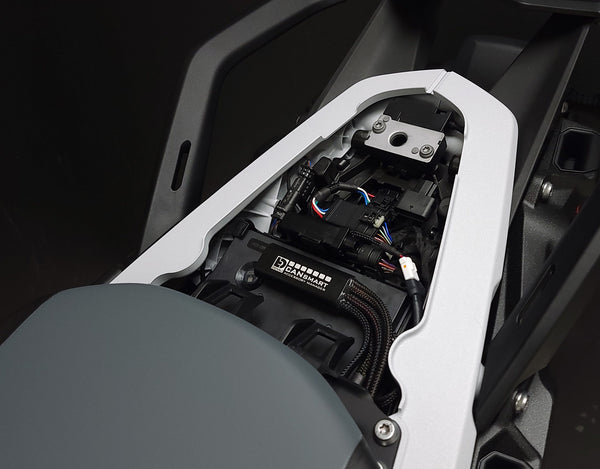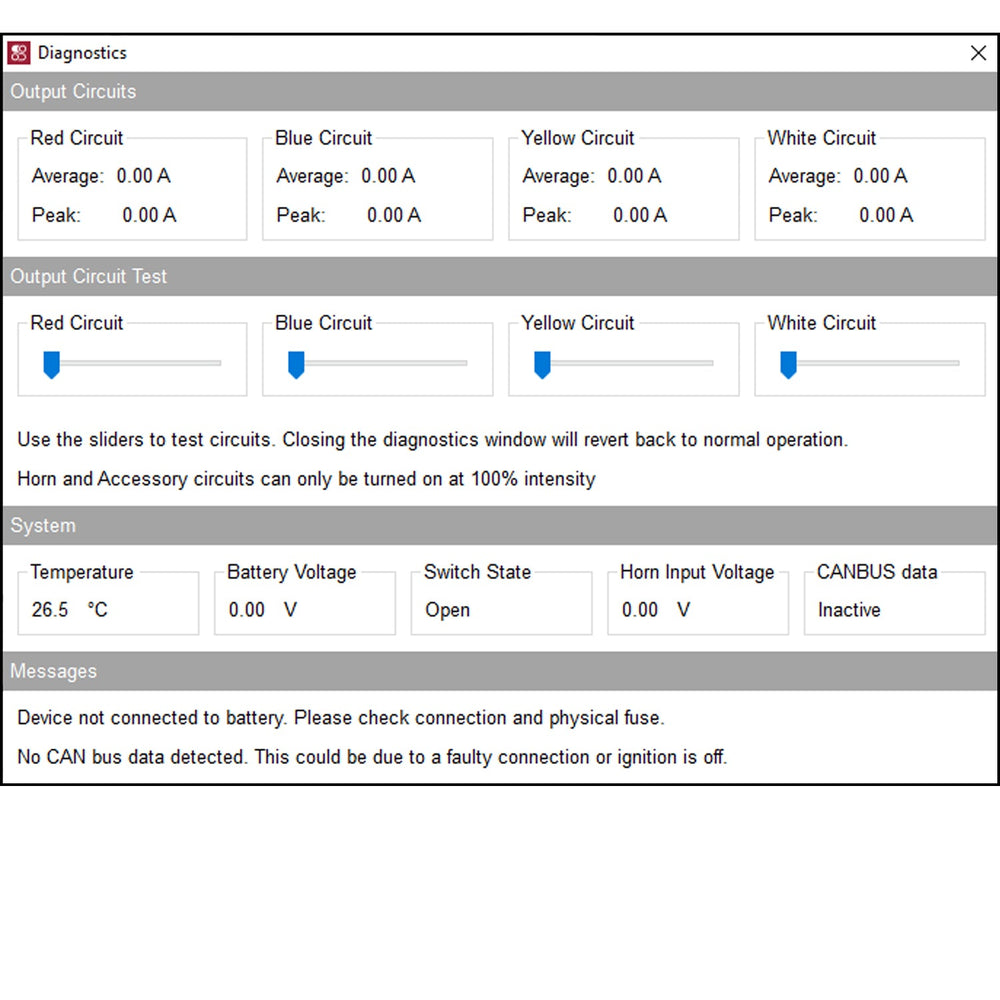CANsmart Software Download
Click on the links below to download the latest version of the CANsmart™ Accessory Manager Software!
DENALI GEN II CANsmart Controller for BMW R1300GS and R1300GS Adventure, '24-25
- Regular Price
- £346.34 GBP
- Sale Price
- £346.34 GBP
- Regular Price
-
£346.34 GBP
- Unit Price
- per
CANsmart™ Controller GEN I - BMW F800, F700, F650, K1200GT & K1300S Series
- Regular Price
- £169.32 GBP
- Sale Price
- £169.32 GBP
- Regular Price
-
£169.32 GBP
- Unit Price
- per
CANsmart™ Controller GEN I - BMW R1200 Hex Head Series
- Regular Price
- £120.94 GBP
- Sale Price
- £120.94 GBP
- Regular Price
-
£120.94 GBP
- Unit Price
- per
CANsmart™ Controller GEN II - BMW R1200 Hex Head Series
- Regular Price
- £346.34 GBP
- Sale Price
- £346.34 GBP
- Regular Price
-
£346.34 GBP
- Unit Price
- per
CANsmart Software
Default Software Settings
Here is a screenshot of the CANsmart™ Software home screen. The top row shows each of the four circuits and displays the accessory type you have selected for that circuit. The sections below correspond to each of your accessory circuits and allow you to review and change all of the accessory features and settings. This screenshot shows the default setting applied.

Configuring Your Accessories - Circuit Function Selector
The Circuit Function Selector will let you run any accessory of your choice on any of the four circuits. Click on a circuit icon at the top to open the drop down menu of available circuit functions. Simply select what accessory type you want to run on each circuit. Continue reading for an overview of each circuit function (accessory type) and its available settings.

Other Accessory Features & Settings
You can see the default accessory options above on the software home screen. This includes the auxiliary lights (pair or split), auxiliary brake light and horn accessory options. Scroll down to see screenshots of the other available accessory options and their customizable settings.

Turn Signal Settings
The turn signal circuit enables the addition of an auxiliary turn signals without having to tap into the bikes factory turn signal harness. This is the ideal option for powering our amber DRLs. The settings window allows you to choose if you want the signal to run and flash or flash only. You can also set the running light and flash intensity between 0-100%.
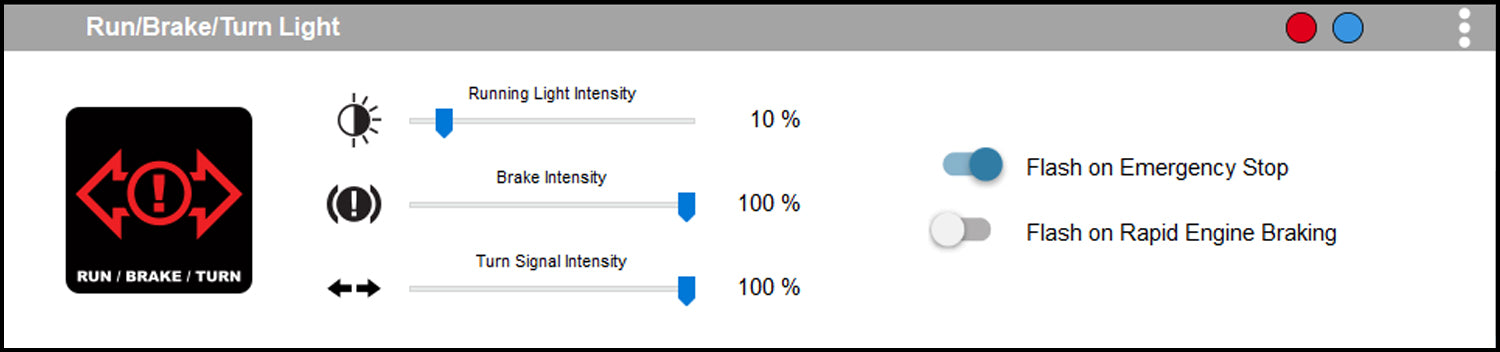
Run/Brake/Turn Signal Settings
This circuit function will transform a simple 2-wire LED light into a full-featured red run/brake/turn light for use in the rear of your bike. This circuit enables the addition of a red auxiliary brake light (with turn signal and flash pattern braking) all without having to tap into the bikes factory turn signal or brake harness. This is the idea option for powering our Dual B6 Brake License Plate Brake Light.

Universal Accessory Settings
The Accessory circuit function will provide a simple switched 12v power to an accessory of your choice when the motorcycles ignition is turned on. You can set the accessory to have a delayed time-out (between 0-60 seconds) or opt for it to shut off immediately with your ignition.
New in October 2020, the third data wire (marked with a white stripe on all circuits) now provides clean, ignition switched, 12v power that shuts of instantly with the bikes ignition. This allows you to easily add accessories like an Innovv camera that require both a ignition switched trigger wire and time-delayed power wire that can continue to provide power after the trigger wire detects that the ignition has been turned off.

Heated Gear Settings
The heated gear circuit enables heated gear to work in conjunction with the motorcycles factory heated grip settings. The temperature of the heated gear can be preset in the software from 0%-100% for each stage the motorcycle has for the factory heated grips. This circuit function is only available for bikes that have factory electronic heated grip control. Current applications include:
- BMW K1600 - 5 levels of adjustment
- BMW R 1250 GS - 5 levels of adjustment
- BMW F900XR, F850GS & F750GS - 3 levels of adjustment
- R1200LC, R1200HH, S1000XR, F800GS, F700GS, G650GS, K1200GT & K1300S - 2 levels of adjustment
- KTM 1290, 1190, 1090 - 3 levels of adjustment
CANsmart Software Version History
V2402.4 (2/28/2024) Updates Include:
- Adds support for the BMW R1300GS
- New feature for BMW R1200LC/R1250GS (DNL.WHS.11602) and K1600 (DNL.WHS.11702), which introduces "Only on when engine running" feature to AUX 1, AUX 2, and Heated Gear.
V2310.6 (11/14/2023) Updates Include:
- Adds support to DNL.WHS.24800, which now supports the Ducati Multistrada V4, in addition to the DesertX.
V2306.6 (7/10/2023) Updates Include:
- Implements a fix for Harley Davidson V-Twin (DNL.WHS.12300) that resolves inconsistent connectivity
V2306.5 (7/5/2023) Updates Include:
- Adds support for the Yamaha Ténéré 700
V2306.3 (6/27/2023) Updates Include:
- Adds support for the Ducati DesertX CANsmart
V2304.9 (6/14/2023) Updates Include:
- Resolves connectivity issues between Windows machines and CANsmarts.
V2302.2 (5/15/2023) Updates Include:
-Adds support for Triumph Tiger 1200 and Tiger 900 Motorcycles
-Fixes various brake light circuit function bugs for GEN1 and GENII CANsmarts
V2112.3 (9/01/2022) Updates Include:
-Fixes and improvements KTM vehicle detection and handling of the horn input
-Full support for Harley Davidson PanAm on the PanAm CANsmart Controller
V2112.3 (3/28/2022) Updates Include:
-Minor fix for Honda Africa Twin CRF1100
V2112.2 (1/21/2022) Updates Include:
-Fixed: Erroneous light behavior on KTM
-Fixed: Run/Brake/Turn Emergency Flash error
-Fixed: Horn sounding during certain light brightness settings
V2108.3 (8/25/2021) Updates Include:
-Fixed: GEN I Horn Circuit Operation
-Improved: Export/Import Function
V2106.2 (8/10/2021) Updates Include:
-New: Import/Export function of CANsmart Circuit Function configurations
-New: Configurable delay on Horn
-New: Configurable delay for Strobe on Horn
-New: Extended nuisance flashing threshold to 60km/h
-New: Display both mph and km/h
-New: In application downloading for software updates
-Fixed: Software occasionally crashed on Mac OS X
-Fixed: About dialog on Mac OS Big Sur
-Fixed: F800 & R1200 engine braking
V2010.3 (3/5/2021) Updates Include:
-Fixed: In some cases the KTM dongle may have been enabled after an upgrade
-Fixed: BMW F800 rear brake detection
V2009.1 (10/2/2020) Updates Include:
-New: Heated Gear Functionality
-New: KTM ABS Dongle Functionality
-New: Added Ignition Switched Output to Accessory 3rd Wire
-Update: Increased Accessory Turn Off Delay - Up to 60 seconds
New Diagnostic window
The Diagnostics Window can be opened from the main menu. Use this window to get an overall view of the systems power consumption, as well as Battery/CAN bus voltage and device temperature.
Each circuit can be tested by sliding the slider underneath the circuit name. The unit must be connected to the battery or another source of 12V DC power in order to use the circuit test feature. The circuits will revert to normal operation when the diagnostics window is closed.